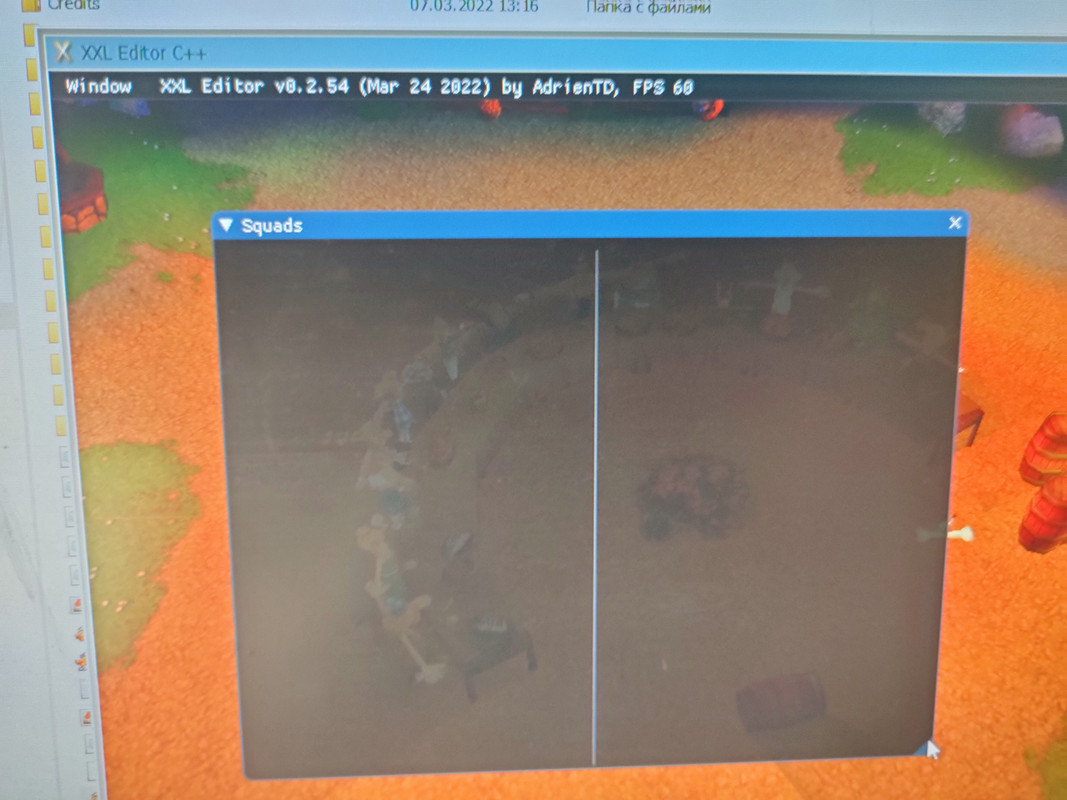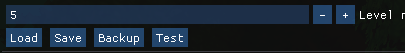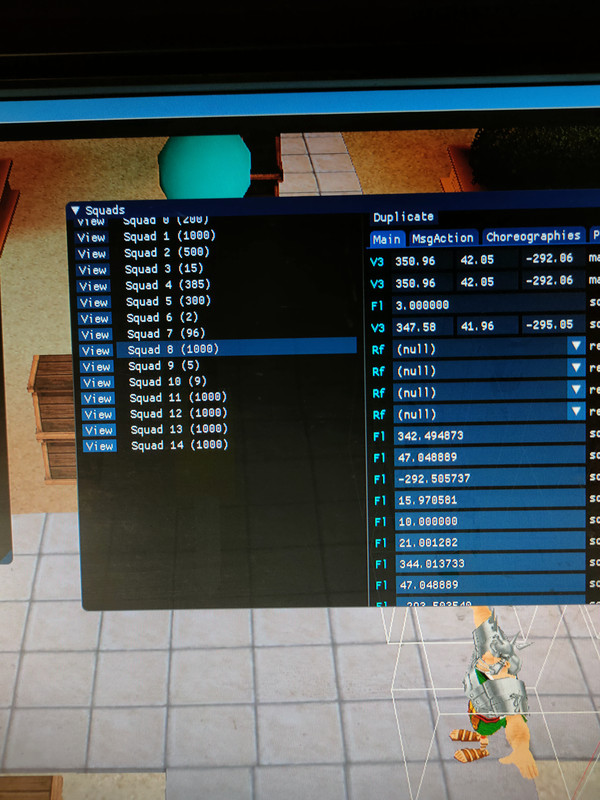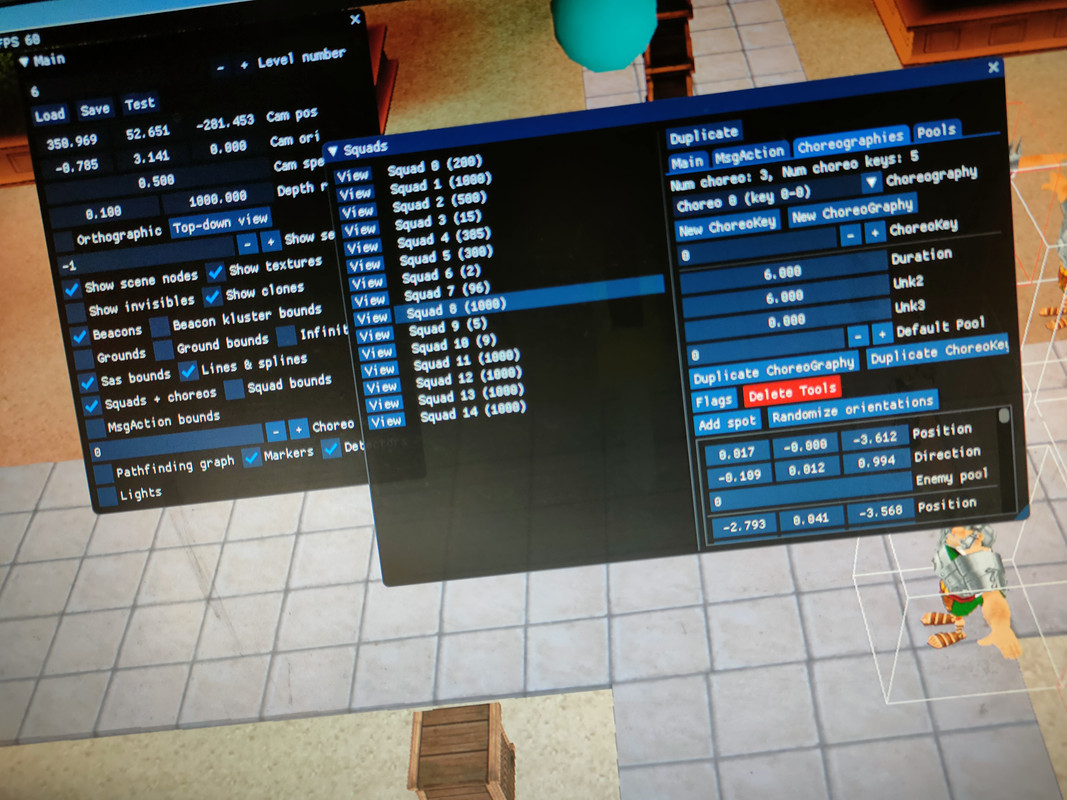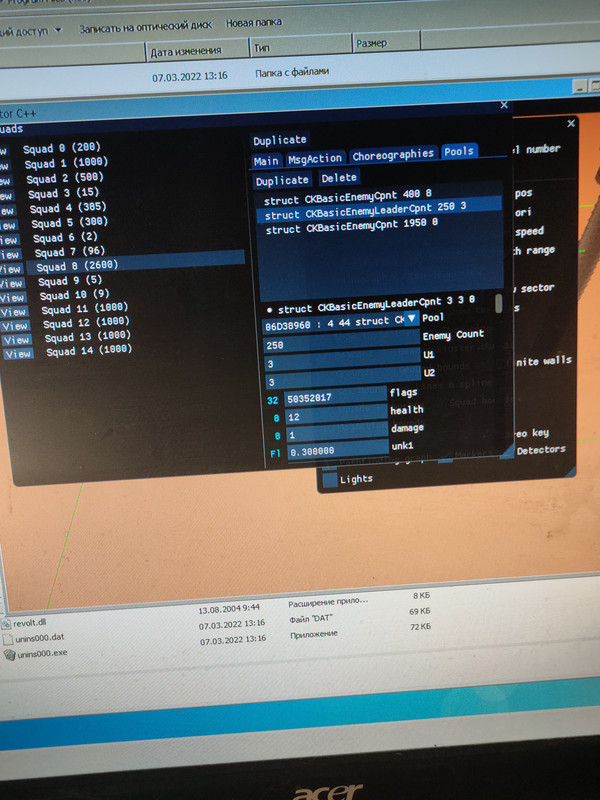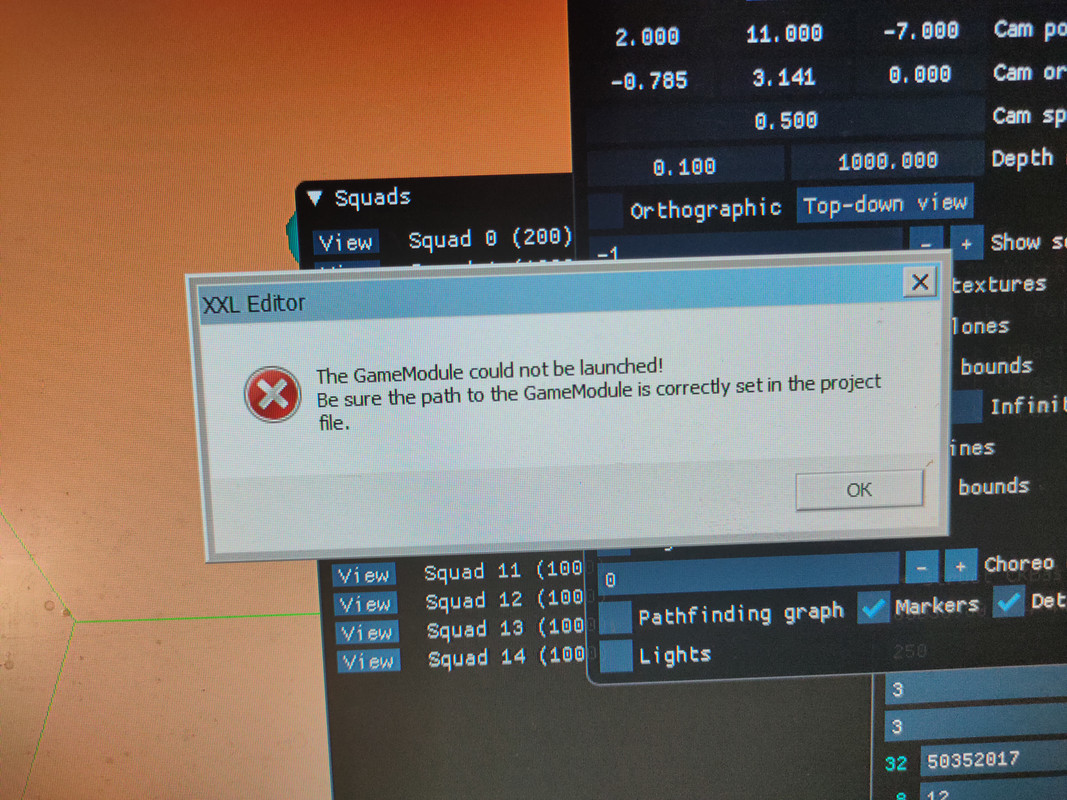GeneralXXLXXL 2XXL 3XXXLOlympic GamesXXL EditorToolsOff-TopicXXL RomasteredXXL 2 RemasteredOther GamesModsCaesar's ChallengeUnfair XXLPatchesFan ArtPersonal ArtSpeedrunningMediaRandomizerBETA RomeHSKALPresence AdrienPresence SPQR
GeneralXXLXXL 2XXL 3XXXLOlympic GamesXXL EditorToolsOff-TopicXXL RomasteredXXL 2 RemasteredOther GamesModsCaesar's ChallengeUnfair XXLPatchesFan ArtPersonal ArtSpeedrunningMediaRandomizerBETA RomeHSKALPresence AdrienPresence SPQR Helpdesk ☰
Helpdesk ☰
 GeneralXXLXXL 2XXL 3XXXLOlympic GamesXXL EditorToolsOff-TopicXXL RomasteredXXL 2 RemasteredOther GamesModsCaesar's ChallengeUnfair XXLPatchesFan ArtPersonal ArtSpeedrunningMediaRandomizerBETA RomeHSKALPresence AdrienPresence SPQR
GeneralXXLXXL 2XXL 3XXXLOlympic GamesXXL EditorToolsOff-TopicXXL RomasteredXXL 2 RemasteredOther GamesModsCaesar's ChallengeUnfair XXLPatchesFan ArtPersonal ArtSpeedrunningMediaRandomizerBETA RomeHSKALPresence AdrienPresence SPQR Helpdesk ☰
Helpdesk ☰